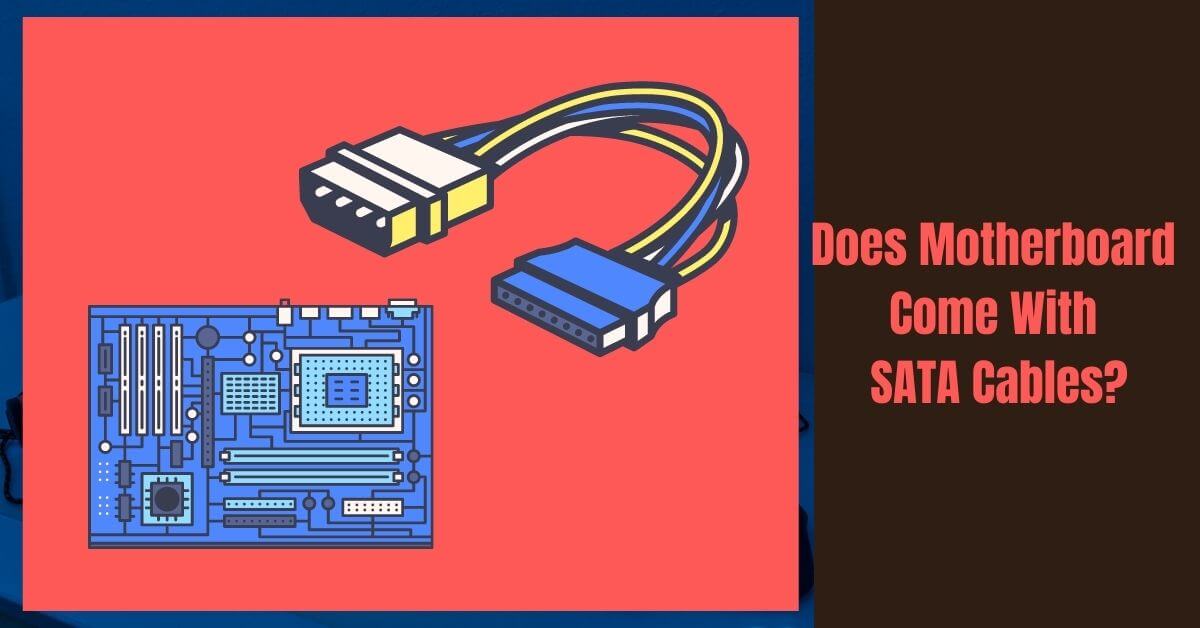Does Motherboard Come With SATA Cables? Yes, most motherboards include two to three SATA cables.
Almost everyone has a computer in their home or office. And all computers have something called a hard drive that stores all of our files, movies, and music; this is referred to as storage.
It is connected to the Motherboard via a Serial Advanced Technology Attachment (SATA) cable.
Therefore, before purchasing a motherboard, ensure that it includes one. If it does not have a SATA cable, you will need to buy one because without one, you will be unable to add storage to your computer, and without storage, you will be unable to use the computer.
Table of Contents
- Are SATA Cables Include With Motherboards?
- What is a SATA (Serial ATA) Cable?
- What is the difference between SATA I, SATA II, and SATA III?
- What makes SATA different from ATA?
- Which SATA cables are included with the Motherboard?
- How Many SATA Cables are Necessary?
- Is Every SATA Power Cable Similar?
- Where is the SATA Cable Plugged in?
- List of Components and Cables
- Final Word
Are SATA Cables Include With Motherboards?
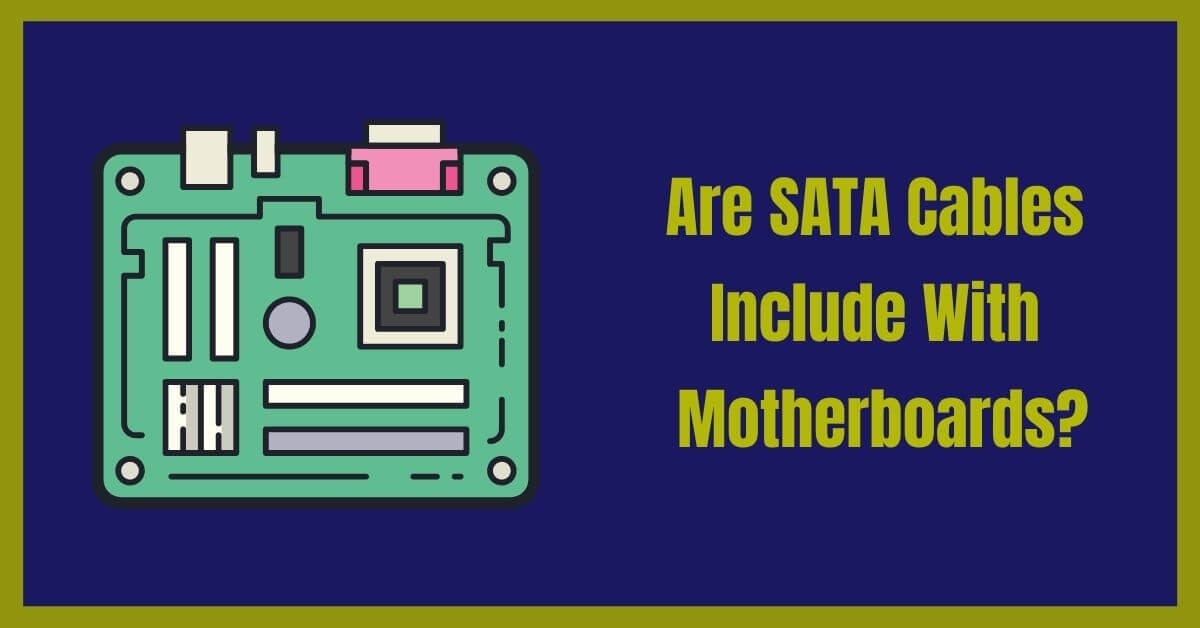
Yes, they do, as stated previously. SATA cables are included with Motherboard.
However, they typically include two SATA cables, which are adequate for connecting your primary hard disk drives.
Connections for hard drive ports: You should remember that you may not receive the same number of SATA cables as your motherboard supports.
For instance, if your Motherboard features six SATA ports, the package may include only two or three SATA cables.
Again, this ensures that you can immediately connect to the necessary components.
A motherboard does not include power cables, video output cables, or USB cables.
Consider all of the cables required by a CPU and the components they include.
What is a SATA (Serial ATA) Cable?

A Serial ATA (SATA) cable is a serial interface for storage devices. It connects one computer to another computer or one computer to another storage device.
It consists of four data wires, two power wires, and two ground wires. The SATA connector has seven pins. The connector was designed to replace the parallel ATA connector with 40 hooks. It is similar to PATA (Parallel ATA) cables, but it has higher bandwidth and lower latency.
Intel developed the SATA interface in 2003 as an alternative to the PATA interface. The SATA standard was first published in 2004.
What is the difference between SATA I, SATA II, and SATA III?
In official terms and concepts, SATA I (revision 1. x) interface, also known as the SATA 1.5Gb/s interface, is the first generation SATA interface to operate at a transfer rate of 1.5Gb/s. The interface is capable of supporting data transfer rates of up to 150MB/s.
As previously stated, the SATA II (revision 2. x) interface, formally known as SATA 3Gb / s, is the second generation SATA interface that operates at a speed of 3.0 Gb / s. The interface can support data transfer rates of up to 300MB/s, depending on the configuration.
The SATA III (revision 3. x) interface, also known as SATA 6Gb / s, is the third generation SATA interface that operates at a speed of 6.0 Gb / s. It is the fastest SATA interface available. The interface can support data transfer rates of up to 600MB/s, depending on the configuration. This interface is backward compatible with the SATA 3Gb / sport.
SATA II features are backward-compatible with SATA I port configurations. The features of SATA III ports are interchangeable with those of SATA I and SATA II ports. The maximum speed of the drive, on the other hand, will be reduced due to the lower speed limit set by the port.
What makes SATA different from ATA?
Serial ATA disk technology provides a transfer rate of 150 megabytes per second. It is 1.5 times more efficient and has 1.5 times the performance of ATA100 drives.
The faster rotational speed of 7200rpm, the 8 MB buffer memory, and the use of a single cable (peer to peer) allow the driver to operate at a higher speed.
Thin data and power cables make in-case cabling and cooling easier to accomplish. When using the hotplug feature, you can swap out your data disk even while the system is still running.
Early in the twenty-first century, the Advanced Host Controller Interface (AHCI) emerged as a new interface option. It began using a new type of connection known as Serial ATA (SATA). There were numerous advantages to using SATA over PATA.
The need for a 40-pin connection cable has been eliminated, and a smaller cable and connector have been substituted for the original. Consequently, the inside of computer cases has been simplified, cable tracking has become more accessible, and the airflow has improved.
PATA is equipped with a controller that can transfer 100-133 MB of data in one second and an 80-pin cable. In contrast, SATA is fitted with a structure that can move 150 MB per second and a 40-pin line (in theory, the cable carrying capacity is fiber optic, so it is 1.5Gb). SATA-II has a transfer rate of up to 300 megabytes per second.
Which SATA cables are included with the Motherboard?
Whether or not you receive a SATA cable is determined by the Motherboard you purchase. Nowadays, almost every Motherboard includes a SATA cable.
However, many motherboards still do not include SATA cables. Therefore, ensure that you inquire whether the item consists of a SATA cable.
There are numerous SATA cables available when purchasing a motherboard. It varies according to the manufacturer. There are several different types of SATA cables, including SATAII, SATAIII, ESATA, and MSATA, each of which has a unique specification.
SATAII is the second generation of SATA, with a maximum transfer rate of 3GB/S. This support bandwidth spans up to 300MB/S and has a total cable length of one meter.
SATAIII is the third generation of SATA and supports file transfers of up to 6GB/s. It has a maximum bandwidth of 600MB/s and a maximum cable length of one meter.
External SATA, or ESATA, is a rugged connector that supports cables up to two meters in length. And MSATA or MiniSATA is primarily used in netbooks or devices that require a smaller solid-state drive to avoid MSATA compatibility issues. These are all the different types of SATA cables that your Motherboard may include.
How Many SATA Cables are Necessary?
When purchasing a motherboard, the Motherboard may include SATA cables. You may not even require an additional SATA cable, as most motherboards have two or four.
However, the number of SATA cables required is entirely dependent on the number of hard drives you intend to use.
SATA cables are used exclusively to connect hard drives to computers. Therefore, if you’re joining a single hard drive, you only need one SATA cable; if you’re connecting multiple hard drives, you’ll need a SATA cable.
When you purchase a power supply, it includes an adequate number of SATA power cables. Thus, all that is required for data transfer is a SATA cable.
These cables connect to your hard drive via the SATA port on your Motherboard. Thus, it is pretty simple; plug them in and enjoy.
Is Every SATA Power Cable Similar?
SATA cables are available in a variety of configurations. The motherboard box will indicate whether or not you will receive a SATA cable. Additionally, this will specify the type of Motherboard you will receive in the box.
SATA cables are available in a variety of configurations. The following is a list of them.
SATA – This is the first generation of SATA, and it supports a maximum bandwidth of 150MB/S at 1.5GB/S.
SATAII- is the second generation of SATA cables; it supports a data transfer rate of 3GB/s and a bandwidth of up to 300MB/s. The maximum cable length supported is one meter.
SATAIII – This is the third generation of SATA cables. It supports data transfer rates of up to 6GB/S and a maximum bandwidth of 600MB/S. The total cable length supported is one meter.
ESATA – Also referred to as External SATA. It features a very robust connector and can accommodate cables up to two meters long.
MSATA – It is also referred to as MiniSATA or MSATA. It is primarily used in netbooks and other devices that require a smaller solid-state drive, so your Motherboard will not include MSATA.
Where is the SATA Cable Plugged in?
Connecting your SATA cable to your hard disk is a simple process. After attaching your hard drive to your computer, you’ll notice ports on the back.
If your Motherboard includes SATA cables, you’ll see that they come in various connector types, including straight ends and L-shaped connectors.
Now, look for SATA cables that include metal retention clips to help secure the connectors and connect the SATA cable to your hard drive. Then click the power cable as well.
It will be keyed so that it fits only one way. If you do not force it, it will not go wrong.
List of Components and Cables
| Cable | Component |
| SATA Data Cables | Motherboard (Often 2 provided) |
| SATA Power Cables | Power Supply Unit |
| PCIe Power Cables | Power Supply Unit |
| Motherboard and CPU Power Cables | Power Supply Unit |
| Main Power Cable | Power Supply Unit |
| Video Output Cables | Monitor |
| Front Panel Jumper Cables | PC Case |
Final Word
Thus, we truly hope that you received an answer to the question, “Do motherboards come with SATA cables?”
To summarize, almost all motherboards include a SATA cable, but some do not. Therefore, inquire with the seller whether this Motherboard has SATA cables.
However, before purchasing the cable, ensure that it meets the requirements of your Motherboard.
Otherwise, your investment will be a complete waste of money. Additionally, because SATA cables come in various configurations, you must choose one that best supports your PC build.

Arun is a self-published author and blogger with a passion for sharing his knowledge and expertise on Tech with people who are looking to find the perfect content for their needs. He tries to furnish you with genuine content about gadgets & tech that can assist you with deciding whether a gadget is appropriate according to your requirements or not.