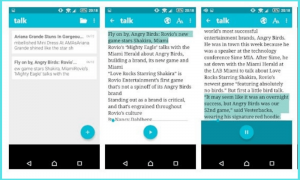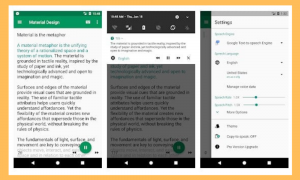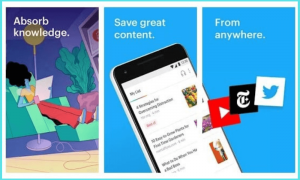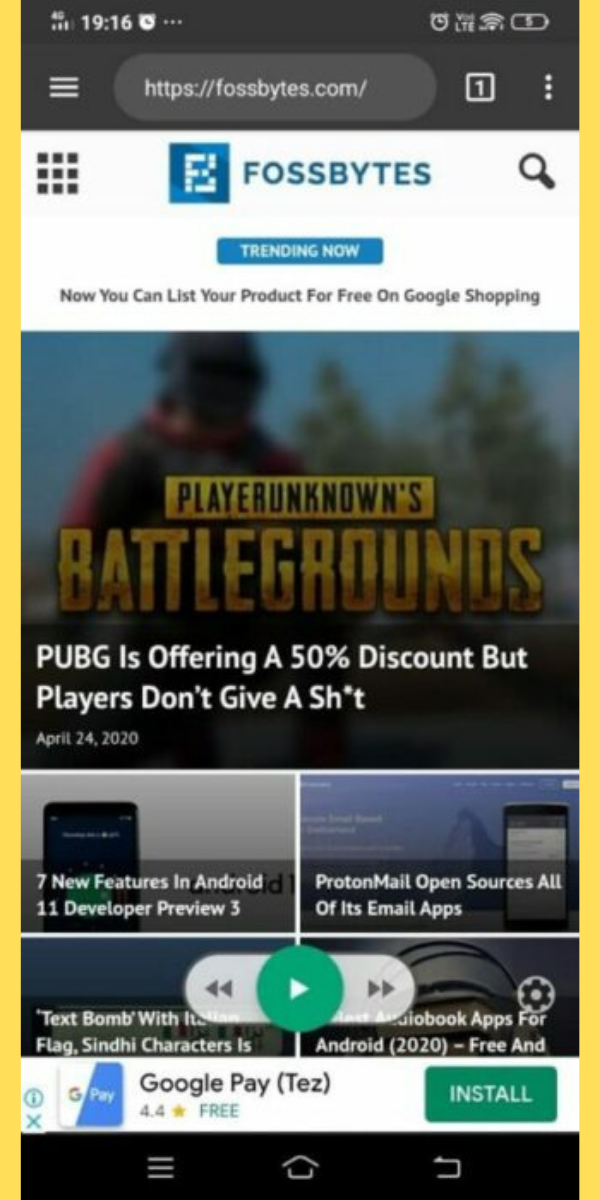In this tech era, we have to know the top text-to-speech android apps. On our smartphones, we read a lot of articles, documents, online pages, and even e-books. Reading small characters can put a burden on our eyes and make us feel uneasy. We are fortunate in that there are numerous Text-to-Speech apps available that convert text to speech in a natural manner.
If you have an Android device, you should check out these useful text reader apps.
Converting text to speech When you’re walking, driving, or rushing to work, Android apps are a terrific way to read aloud a document, an e-mail, a beloved e-book, or the news.
It is also a prayer to the visually ruined, physically challenged, dyslexic, and occasionally the elderly. We’ve compiled a list of the top text-to-speech apps for Android to help you make your daily commute go smoothly when you’re dealing with a lot of SMSes.
Best 5 Text To Speech Android Apps
(1) Talk Free
What’s it like when your phone rings while you’re typing? It’s amazing to observe how your phone talks things you want to hear when you use Talk Free! You may even save web pages as audio files to listen to later.
Talk Free program does a fantastic job of converting text to speech, exporting audio as a WAV file, and reading your favorite books. It is a blessing in disguise for persons who are blind, crippled, or paralyzed.
To use this app, you must have a Text-to-Speech engine, according to the app’s description on the Play Store. If you don’t already have it on your phone, you can get it from Google Play. With the new “Speak with talk” option, the latest version commits to improved background reading.
(2) Text To Speech (TTS) By TK Solutions
TK Solution’s Text to Speech (TTS) program is a simple yet effective tool for converting any text to voice. With all of the specialist features, the UI is kept simple.
It synthesizes with many settings and languages based solely on your personal preferences. You can store anything for later if you have the stuff to read but are running out of time. The WAV format is used for the output files.
You can adjust the speed, pitch, and volume of the output voice to an acceptable level. All you have to do is download the app and type in the text you wish to listen to. The text to Speech (TTS) program also supports HTTP server mode to expand its applicability beyond text.
(3) Pocket: The Perfect Text-To-Speech Android App
So, don’t be perplexed! Here, we’re not talking about your wallet.
So, what is Pocket, exactly?
It’s one of the best text-to-speech programs on the market, and it promises to blow your mind. Pocket, a popular software for saving items to read later, has partnered with Amazon’s Polly text-to-speech technology. You can save anything from the latest news to magazine articles, movies, and recipes.
Although the app is geared more toward readers than listeners, it does include a text-to-speech option that allows you to listen to any news story, article, or blog with your hands-free and eyes closed. As a result, you may turn any content into knowledge while cooking, driving, or exercising!
(4) Narrator’s Voice: The Funny Text-To-Speech Android App
Text-to-speech programs, on the other hand, aren’t just for serious reads with a monotone voice. You can also have a good time with a couple of amusing text-to-speech apps.
If you’re seeking an app that lets you listen to pink sheep voices, Narrator’s Voice is one of the few possibilities available. A great Text-to-Speech tool for making and sharing amusing and entertaining messages with a variety of narrator voices.
You can either input the text or say it and have it converted to audio. The fun begins here, as you may select from a wide range of languages and narrator voices, as well as apply effects. The level of creativity that you may tap into will astound you.
It comes with a standard voice by default, but you can customize it to add effects like echo, chorus, and reverb. Daniel UK, Cortana, and Pink sheep, to name a few, are some of the other voices that this app can speak with. This Android text to speech app stands out from the crowd by allowing you to have fun while delivering hilarious messages to your friends.
Also, yay! Narrator’s voice is one of the best funny text-to-speech apps because it not only lets you try out different voices but also works offline.
The new version is speedier and incorporates audio waveform visuals, as well as catering to a premium membership plan.
(5) T2S: Text To Voice – HE Soft Tools
Text to Voice is a new addition to the text-to-speech Android apps (T2S). While the app’s primary function is to convert text to voice, it also allows you to save the speech as an audio file.
You may use the built-in browser to open a webpage and have the software read it aloud to you. It’s better to use the Google speech engine with T2S because it’s the most compatible. You must first download the program, then input something and let the T2S speak for you.
As a precaution, check sure the speech engine is set to the correct language; otherwise, it may not work properly.
Let’s Reflect
There are moments when you wish to free your hands and eyes and focus your attention on your ears. Even if reading becomes an odd job after a long day of work, you may still enjoy it by using the best text-to-speech software. However, with so many Text-To-Speech Android Apps to choose from, it might be overwhelming. The purpose of this essay is to provide you with some insight into the best versions for you.
From Voice Aloud Reader to Talk Free to Pocket, there’s something for everyone. Each app is unique to Cereproc, yet they all work together to help you achieve your goal. We’d love to hear which ones you used and how they helped!

Arun is a self-published author with a passion for sharing his knowledge and expertise on tech with people who are looking to find the perfect article for their needs. He furnishes you with genuine knowledge that can assist you with deciding whether a tech is appropriate according to your requirements or not.