Do you feel like someone is watching, possibly with hidden cameras?
If you could detect hidden cameras, you would be able to uncover the truth. Secret camera detector apps can locate hidden surveillance cameras with your smartphone. You can, for example, download and install Camera Finder, a free app, if your Android phone is on the Google Play Store.
After the app has been installed, you can launch it and explore the area in which the camera may be hiding. The magnetic sensor in your phone detects metal objects. If there is a hidden camera near you, the app can find it.
Table of Contents
- A Hidden Camera Is Monitoring You
- Smartphones Can Detect Hidden Cameras
- Find a Hidden Camera With an Android Phone
- 5 Best Apps for Hidden Cams Detection
- Finding Hidden Surveillance Cameras With a Smartphone
- Effective Detection of Hidden Cameras
- Finding Hidden Cameras Using Specialized Devices
- What to Do When You Find a Hidden Camera
- FAQ
- Last Words
A Hidden Camera Is Monitoring You
Someone is watching. It is nearly hard to demonstrate this in the post-Snowden era. Watching your activities using a covert camera is less fascinating than digitally monitoring email and phone data.
You probably haven’t ever been on camera in public. You have probably certainly been caught by a CCTV camera. It is possible that you were filmed at a distance by a TV news reporter.
It has gotten less shocking as we have learned to accept closed-circuit cameras, security cameras, and other forms of cameras over time. Although you may not be comfortable with it, you can accept it as part and parcel of society’s safety.
Hotels, workplaces, and even your own house may include hidden cameras. How to use a mobile phone to find concealed cameras.
Smartphones Can Detect Hidden Cameras
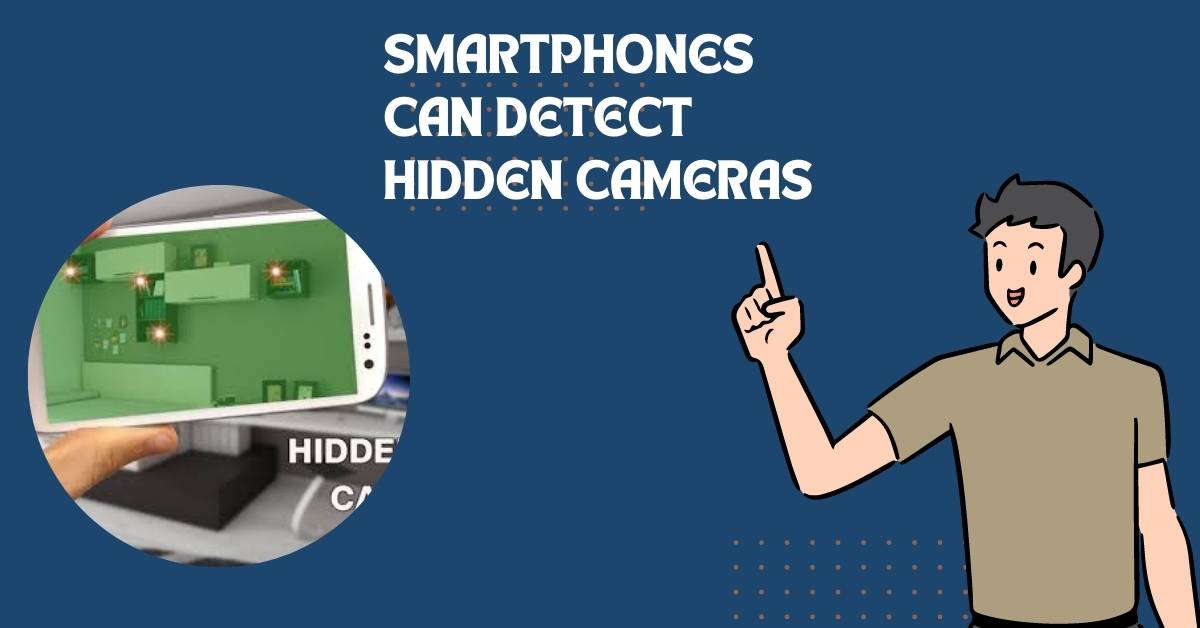
Your smartphone can find concealed cameras, even though they could seem like something from a James Bond movie. To do this, there are often two approaches employed.
- Electromagnetic field detection. Magnetic fields may be found with this software. You must be aware of the camera’s potential location. A strong field indicates a hidden camera is present within an object or wall.
- Seeing light that a lens is reflecting. If you wish to find little things that have been dropped on a floor, even though this approach is less effective than the others, it is nevertheless helpful.
Other ways to accomplish this:
The first way is to use the camera’s flash to try and expose the camera. If the camera is hidden in a bright area, the flash might not be able to expose it.
Try to take a photo of anything directly in front of the camera as a second option. If there is a hidden camera near the front of the phone, the picture will be blurry because of the camera’s depth of field.
The last way is to try and use facial recognition software on your phone to detect if there is a hidden camera nearby.
Find a Hidden Camera With an Android Phone

Hidden cameras are a common problem for people who own mobile phones. There are many ways to find hidden cameras using mobile phones, and the methods vary depending on the type of camera.
Some methods require that you use your mobile phone’s built-in camera. Others require that you use external apps or websites.
Regardless of your chosen method, a few tips will help you find hidden cameras more easily.
First, be aware of where cameras might be hidden. Many people place cameras in places where they think they’re safe—like behind furniture or corners—but others might place them in more unexpected places, like inside flowers or on top of monitors.
Second, use your mobile phone’s built-in camera to take a picture of the area around the camera. This will enable you to check for nearby cameras.
Third, use external apps or websites to find hidden cameras. These apps and websites can provide you with a list of all the cameras in a certain area and pictures and videos from those cameras.
Finally, be careful when removing or destroying any footage from hidden cameras.
5 Best Apps for Hidden Cams Detection
Several smartphone applications might assist you in your search for concealed cameras. Here are some of the top mobile applications for finding covert cameras:
- Canny Camera: This app detects cameras hidden in walls, ceilings, and floors. It has many detection abilities, including facial recognition and infrared detection.
- Hidden Camera Finder: This app is designed to help you find hidden cameras in public places, like shopping malls and airports. It has many detection abilities, including facial recognition and infrared scanning.
- Glint Finder (Available on the App Store. Free): Hidden cameras can also be detected by this app using your phone’s magnetic sensor. Instead of sounding an alarm, the app uses a flashing red light to indicate that there is a camera.
- Hidden Camera Detector (Available on Google Play. Free): This app is designed to help you find hidden cameras in your home. It has many features, including facial recognition and infrared scanning.
- Spy Hidden Camera Detector (Available on the App Store): This app searches for hidden cameras using the camera on your phone.The app scans for reflections from hidden cameras’ lenses. If it notices reflections, an alarm will be generated.
If you’re looking for a comprehensive app that can help you find hidden cameras in all types of environments, Camera Trap is worth checking out.
Finding Hidden Surveillance Cameras With a Smartphone
Whatever app you choose to use, you will be able detect speakers and cameras, as well as hidden computers.
These applications function in the same way as conventional surveillance equipment. They display proximity to cameras or other surveillance devices. You should have enough information to be able to identify the location of the device.
We tried Hidden Camera Detector on Android. The app will glow red when it detects that the smartphone is close to a camera after you have opened it. To locate the camera’s position, follow the direction indicated by the red glow.
The scanner will also detect other types of hardware with slightly different results. If a camera detects it, a number will be shown in the center.
Hidden Camera Detector has an IR mode that allows you to find cameras that are not yet found.
Effective Detection of Hidden Cameras
These apps can be used only if you are familiar with the technology in your room.TVs, laptops, smart assistants (like the Amazon Echo), and other electronics may cause interference.
It will help, however, if the phone is held correctly. It might seem obvious that flattening the phone (like a remote controller) will result in better results. This will depend on where the sensors are located within your phone. The optimal angle may be achieved via practice.
Take the phone out of the case if the issue continues. Certain case materials can interfere with the phone’s radiation field and prevent signals from certain devices.
You can get more precise results by removing the phone from its case.
Finding Hidden Cameras Using Specialized Devices
There are other options. You may have an infrared camera that can detect hidden cameras. Low-cost wireless networking devices, however, might be found in your home’s Wi-Fi network.
You might consider specialist detection hardware if you are particularly concerned. This hidden camera bug detection can detect hidden microphones and cameras.
A mobile app for finding hidden cameras is cheaper and easier to use.
What to Do When You Find a Hidden Camera

Take a picture of anything that looks like a camera or any other tracking device, and run an image search to determine what it could be. You should not touch it, even though it may seem harmless.
If you are concerned, contact the hotel administration or police. The police will immediately take your fingerprints. Do not try to remove it or turn it on. To cover the spot where the camera might be hidden, if you aren’t able to move immediately, you can use a blanket or towel.
It is best to leave an Airbnb as soon as you can and to contact Airbnb immediately. Do not put yourself at risk by raising suspicions with the owner. Contact the police.
FAQ
♦How can you locate covert cameras the quickest?
One of the best methods to find concealed cameras is your cell phone. Open a hidden camera detector application on your phone and download it. Next, look around for any covert cameras. The app alerts you if any cameras are found.
♦What signs are there of hidden cameras?
Hidden cameras may be present in certain areas. Hidden cameras may be hidden in strange objects and devices. If you find wires embedded in walls or under furniture, this is another sign. If you notice cables going through walls or under furniture, there is another indication of a concealed camera in the space.
♦How can I turn off a hidden camera?
The camera may be covered using tape. To obstruct the camera’s vision and stop it from recording, you can tape it over. Unplugging a hidden camera from its power source is another way to disable it. This will disable the camera completely. You can also destroy the camera. You can then destroy the camera so it cannot be used again.
♦Can a smartphone recognize a hidden camera?
You may find concealed cameras using your smartphone. Simply download an app that can find concealed cameras. After installing the app, you can scan the area for hidden cameras. The application will notify you if any cameras are found.
♦How do you know if a lightbulb has a hidden camera or not?
You can check several things if you suspect a lightbulb may have a hidden camera.
- Check to see if the lightbulb is on. If not, it is not hidden.
- Take a look at the size of your light bulb. It may be a hidden camera if it is substantially larger than a regular light bulb.
- You should check for a lens in the lightbulb.
♦What do Hidden Cameras Look like?
Hidden cameras can be of any size or shape and appear almost like anything. Hidden spy cameras may be found in commonplace products like smoke alarms, adapters, etc. They are as little as a pinhole or keychain.
There are many popular hidden camera types on the market.
- USB flash drive spy cameras
- Type of AC adapter
- Type of smoke detector
- Clock radio type
Last Words
Nowadays, it seems like we hear about someone being caught using a hidden camera in some unexpected place every day. Whether in the restaurant or office bathroom, people need to know how easy it is to secretly film them without their knowledge. There are a few ways to attempt to find a concealed camera, but if you don’t have access to specialized tools, using your phone as a detector could be your best option. By doing this, you can check any strange-looking areas for signs that something might not be right. If you ever come across evidence that someone is filming you without your consent, don’t hesitate to reach out to law enforcement or take other appropriate measures.
Read Also:
How to Get Filters on Samsung Cameras – The Easy Way
How to unmute oneplus 6? Easy Guide & Proper Tricks
8 Tips to Take Screenshots on Galaxy Note 10 Plus.
How to Change Call Background in Samsung Galaxy Smartphones?
How do I turn off Samsung health app? An in-depth guide
Simple Ways to Take Screenshots on Samsung A71. Five Methods
How To Put Multiple Hairs On Roblox Mobile; Some Easy Steps
How to unlock any T-Mobile phone?

Arun is a self-published author and blogger with a passion for sharing his knowledge and expertise on Tech with people who are looking to find the perfect content for their needs. He tries to furnish you with genuine content about gadgets & tech that can assist you with deciding whether a gadget is appropriate according to your requirements or not.


