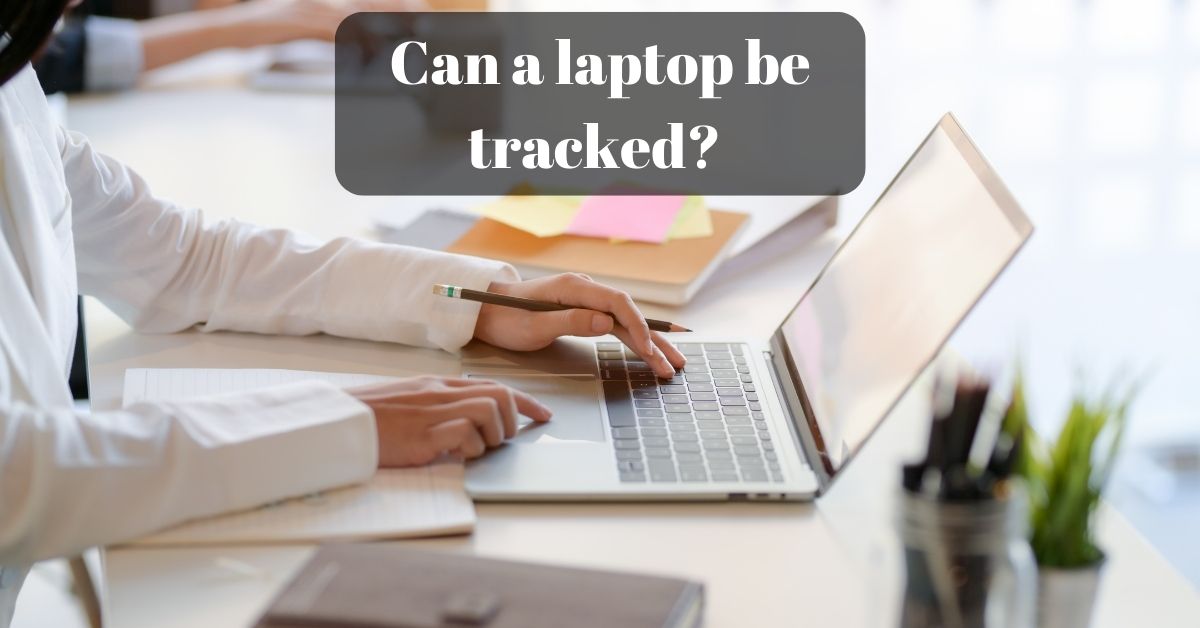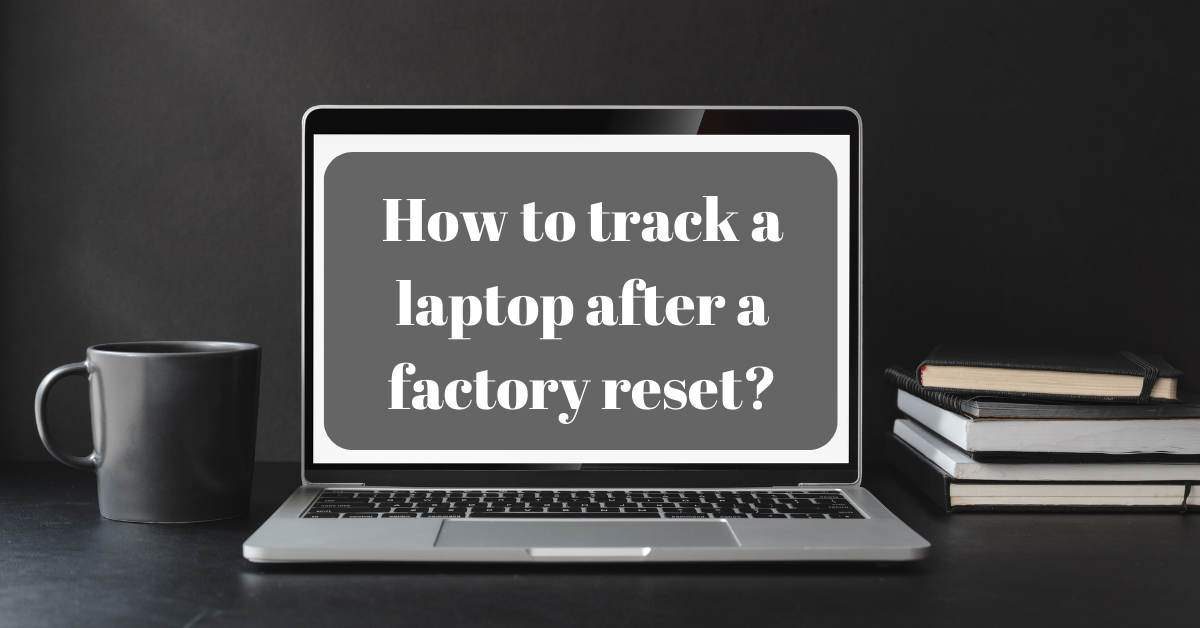It can be devastating to lose valuable belongings, especially if there is no way to retrieve them.
These data can come in digital and physical forms, and no amount of money will be able to retrieve it.
Digital data has a positive side. It leaves a digital footprint that can be tracked if it is lucky enough.
It is possible to recover or trace your device using different methods, such as a phone or laptop.
However, the chances of successful location tracking methods are greatly diminished if your laptop or other device isn’t turned on.
Tracking powered-off laptops is logical because it relies solely on an internet connection. Without electricity, things may seem a bit woeful.
If you’re in a similar situation and are looking for answers to the million-dollar question, “Can a laptop be tracked?” My article may be of some comfort.
You can track your laptop in various situations.
Table of Contents
- Situation-1: How to track a laptop if it’s off?
- 2. Through Computrace Agent
- Situation-2: How to track a laptop after a factory reset?
- What is Computrace?
- How do I enable Computrace for a laptop?
- Does Computrace work well with Linux?
- Is it possible for my BIOS chips to be replaced without having to remove Computrace
- How do I determine if my laptop has Computrace?
- How can Computrace be disabled in BIOS?
- Can I delete Computrace from my BIOS?
- Is it an intelligent decision to wipe out Computrace?
- Situation-3: How do you track your brand-new laptop?
- Can a laptop be tracked? – Frequently Asked Questions
- Bottom Line – Can a laptop be tracked?
Situation-1: How to track a laptop if it’s off?
It is one of the most devastating things that could happen to anyone. However, there are ways that you can get your laptop back.
It may seem obvious, but some of these methods might not be as beneficial in your particular situation. This is why I urge you to read the entire article.
1. By Airtags
To safeguard your priceless possessions, you must take precautions. Purchasing Airtags is one defense strategy.
Airtags is the proprietary name for small, button-sized tracking chips made by Apple.
These tiny, button-sized chips can be placed on any surface or stuck to it with small lithium cells. They can also be very subtle.
These small but handy tracking chips track the location of their current location and any attachments to it. However, they are pretty expensive, and you will need to purchase them and stick them to your laptop before using them.
These airbags require that you pair them with your smartphone so that it can ping your location onto your phone.
They are nevertheless very efficient and, surprisingly, have a praiseworthy range of precision and can successfully locate your device with pinpoint accuracy.
2. Through Computrace Agent
The Computrace Agent is a powerful tracing tool that makes sure your possessions stay with you, straight out of science fiction movies. It keeps intruders away and prevents potential theft.
It acts as LoJack for laptops and embeds itself into the bios. Absolute software makes the tracking agent. It supports a wide range of laptops.
The downside to this software is its price. It is subscription-based, so it is not available to everyone.
However, as long as you get back your laptop and all your valuable data, there is no cost-effective countermeasure.
3. Through iCloud
Apple Devices like the MacBook are great because they have top-notch security measures to protect your data. However, if your MacBook gets lost or stolen, you can track it via your iCloud.
Before doing this, ensure your Macbook has enabled the “Find My Mac” settings. This will allow you to view the location of your Macbook using ICloud.com and log in with your credentials.
This will display the location of your MacBook’s last known location. It will also give you an idea of its current location so you can further investigate it and try to recover it.
This method may not be as efficient as I mentioned, but it might work.
4. Johnny Law
Johnny Law, also known as the police, might be able to help you recover your laptop. As obvious and cheesy as it may sound, they can be very effective. All you need to do is report that your laptop was stolen and give them information, such as your mac address.
If your laptop is found on their stolen device network, this will alert the police.
Their work methods and technology are somewhat confidential due to security concerns. However, I can assure you that they will be able to help you find your laptop.
Situation-2: How to track a laptop after a factory reset?
Surprisingly, a factory reset can allow a laptop to be tracked in one way. Only if Computrace is enabled in your BIOS will this happen. Once activated, when your laptop is linked to an internet source, it will “ping home.”
However, if this option is unavailable in your BIOS, you will not be able to track down a factory reset laptop.
What is Computrace?
Popular software that combines with a laptop’s firmware is called Computrace (BIOS). In 2005, Absolut Software released the program. Initially, it was known as LoJack for Laptops.
This application was created to locate stolen or lost laptops. It also has several other unique features that allow users to quickly delete files, lock them remotely, and discover their lost or stolen laptops.
Anti-theft software is a powerful tool that helps you locate your stolen or lost laptop. The application will identify your laptop if it is enabled. Once it locates your laptop’s current location, the application provides all information necessary to help the police recover it.
This amazing application is not well-known by many users. Don’t allow it to be enabled for safety reasons. It doesn’t matter if Computrace is installed on your laptop.
How do I enable Computrace for a laptop?
You should take these steps to ensure Computrace is enabled on your laptop. It will work flawlessly in an emergency.
- Turn on your laptop.
- Once your laptop’s logo is visible, press the F2 button.
- Scroll down with the keyboard until you find ‘Security,’ then click on it.
- Click on “Computrace(R)” now.
- After activating the sign, ensure that it is highlighted.
Does Computrace work well with Linux?
Computrace’s efficient operation could prove difficult if you have a Linux computer. This is because the built-in feature of Linux PCs is not visible to users, making it difficult for them to interact.
Computrace’s primary goal is to completely take control of the computer and perform tasks that the Operating System cannot achieve.
It is evident that Computrace works on Linux computers, but some components fail to work.
Is it possible for my BIOS chips to be replaced without having to remove Computrace
Sometimes, the BIOS chips fail to perform well and stop being flashable. This could be a sign that your chip needs to be updated. The Basic Input/Output System socketed PLCC/DIP chip requires special attention.
Take care to remove and reprogram the chip with the most recent BIOS code version or insert a new BIOS chip.
The answer to whether your laptop’s BIOS chip can be replaced without having to remove the Computrace LoJack software is yes. It is possible to replace your BIOS chip with an older version without having to disable or remove the Computrace LoJack.
How do I determine if my laptop has Computrace?
This anti-theft component is not present on all models of laptops or computers. It is best to verify it yourself. Follow these steps to find out how to do it:
- Use the keys Shift + Ctrl on your keyboard to activate Esc.
- Windows Task Manager will be displayed.
- The manager will direct you to the “Services tab.”
- This section will provide you with a list of services that your laptop can run.
- Click ‘Name’ to make it easier for you to search services.
- Scroll down slowly until you see rpcnet.exe in the Name column.
- Once you have found it, search for “Computrace” in the Description.
If the duplicate entry is found, it means your laptop has Computrace successfully running. If you cannot find it in the list, it means that Computrace is not installed on your computer.
How can Computrace be disabled in BIOS?
Although Computrace is an excellent tool for recovering your laptop in the event of theft or loss, it can also be a huge help.It’s crucial to understand how to remove Computrace from your BIOS. The actions are:
- To switch off your computer, continue to depress the Power button.
- Restart the computer and watch for the logo.
- Press F2 as soon as you can see it.
- Select ‘Security’ from here.
- There are three options available, from which you can choose to disable.
- Now press Enter.
Can I delete Computrace from my BIOS?
It is possible to completely disable and remove Computrace LoJack from your BIOS. These are the steps to follow:
- Start the browser on your laptop.
- Visit the Absolute Software website.
- This is where you can request the removal of Computrace from Windows.
- Complete the form and click ‘Submit.’
- Absolute will send you a confirmation email to confirm that the owner has made this move.
- After you verify the request, the company will automatically remove the Computrace LoJack from your BIOS.
Is it an intelligent decision to wipe out Computrace?
Computer theft is not an uncommon occurrence in today’s fast-paced world. Every day, we see cases where innocent people are robbed of different assets.
The incident of a laptop being stolen is quite traumatizing. Laptops are expensive and not something that anyone can afford to buy. These laptops can also be loaded with personal information about their owners.
After a laptop theft, the main concern is that someone can invade their private space. This is why owners do everything they can to retrieve their devices. Many applications can be used to accomplish this.
Computrace is an anti-theft security application that users can trust to locate their devices. However, the software must be manually activated before it can be used. It is not possible to disable Computrace LoJack.
This application is a valuable addition to your overall security. Why not disable it? We recommend that you don’t permanently remove Computrace from your computer.
Situation-3: How do you track your brand-new laptop?
Tracking software is the best way to locate your laptop. You can find your laptop easily with extra features on many laptops. If you cannot use tracking software, some other options might help you locate your laptop. Your laptop might be located in a variety of ways. There are numerous ways to find your laptop. Let’s examine some of the best strategies for finding your laptop.
1. Use the Serial Number
If your laptop is linked to a Microsoft account, or if its serial number is known (don’t forget to enter the serial number for any electrical gadgets you purchase). The network provider will track down the laptop using its serial number.
2. Track Your Stolen Laptop By GPS
GPS tracking is available on some laptops, but it’s only possible in certain circumstances. The Dell system (for Dell computer) is both useful and common. A Tracking and recovery software agent is included in some laptops.
3. Notify the police immediately
The police advise you to contact the security provider for your stolen laptop (the company that monitors your laptop’s software). The corporation may be notified by the police, who can work together to trace the laptop electronically.
4. Inform the manufacturer
The manufacturer can disable technical support if you report the Service Tag stolen. Although the thief can still use the laptop to update it via the manufacturer’s website, they could be denied service if they create a Service Ticket.
5. Trace your Stolen Laptop By Using your IP Address
If your computer has been stolen, an IP address could help you identify it. Although many software systems can detect when someone is using your computer to access the internet, it’s easier to track the computer’s location via the internet than the actual physical location.
Can a laptop be tracked? – Frequently Asked Questions
Q1. What do thieves do with stolen laptops?
Criminals see laptops as a good return on their investment. A top-quality laptop may cost $5,000. An unwary thief might simply sell the stolen laptop to a pawn shop or used computer store for half its value in cash.
Q2. Can Stolen Computer Parts be Tracked?
By adding a GPS device to your computer and a beacon, you may be able to do the same as lo-jacking. You activate the beacon if the computer is stolen. The GPS gadget will assist you in finding it.
Q3. What happens if you buy a stolen laptop?
The money would most likely be lost. Although the authorities wouldn’t intervene to recover the money from the seller, they might try to reach out to the individual to learn where the computer was obtained. Technically, the computer still belongs to the person from whom it was stolen.
Q4. Can I track my laptop with Google?
If a laptop is stolen or lost, Retriever clients can now log on to the internet to track it using Google Maps. Google Maps Tracking, a new feature, is now available. This functionality is accessible to the first 25K clients who install the program.
Q5. How to Secure Your New Laptop After Purchasing One: What to Do
Remember your laptop experience and ensure you take the appropriate precautions when purchasing a new one. This will reduce the risk of it being lost or stolen.
These are some ideas for what you can do with your new laptop-
- Observe the serial numbers on your equipment. Your laptops’ serial numbers can be used to locate them if they are ever stolen.
- Use a strong password to keep your laptop secure.
- You can use a password manager in place of the autofill option.
- You can create backups for your new device if it needs to be erased.
- Find the right insurance coverage.
Bottom Line – Can a laptop be tracked?
These are the best methods to locate your laptop and get it back safely. Even though it might seem a bit depressing to lose your laptop in the first instance, you might still be able to find the light at the end.
This article was beneficial. If you have any questions about tracking a laptop’s location, please feel free to comment below.
Read Also:
How To Fix A Lenovo Laptop That Won’t Turn On? (7 Fixes)
Which laptop is best touch or non touch?
How much does it cost to replace a laptop battery?
Laptop that can support 2 monitors. How will to connect it?
The Best Laptops for Writing Notes And How To Turn Them Into A hypertension risk tool

Arun is a self-published author and blogger with a passion for sharing his knowledge and expertise on Tech with people who are looking to find the perfect content for their needs. He tries to furnish you with genuine content about gadgets & tech that can assist you with deciding whether a gadget is appropriate according to your requirements or not.